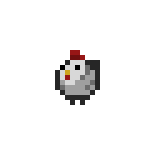|
1 2 |
|
|---|---|
| Posted by | How do i post images? |
 Misty(Side) (#144478) Recognizable View Forum Posts  Posted on 2018-05-14 02:52:16 |
I’ve seen a lot of ppl have photos of their art on their home pages and I want to do that too but I don’t know how. Could someone tell me plz?  0 players like this post! Like? 0 players like this post! Like? |
This is a help board post - replies are ordered by their Help Rating.
|
:.pio.: (#49639)
Lone Wanderer View Forum Posts  Posted on 2018-05-14 03:03:28 |
Go to your Den, scroll down and click Edit Your Details+. Write this code (or copy/paste): <*img src="URL HERE" height=NUMBER width= NUMBER*> And just remove the asterisk =)  0 players like this post! Like? 0 players like this post! Like?Edited on 14/05/18 @ 03:05:53 by Africa .:Maofelis:. (#49639) |
Siyvee (#46507)

Lone Wanderer View Forum Posts  Posted on 2018-05-18 01:09:59 |
You can also use just height or width and it'll automatically scale it :) So you don't have to worry about things getting stretched etc ♥    0 players like this post! Like? 0 players like this post! Like?Edited on 18/05/18 @ 01:13:30 by Ran (#46507) |
|
Posted on 2018-05-18 04:43:16 |
Hello!  0 players like this post! Like? 0 players like this post! Like? |
|
Misty(Side) (#144478)
Recognizable View Forum Posts  Posted on 2018-05-14 03:06:37 |
|
Misty(Side) (#144478)
Recognizable View Forum Posts  Posted on 2018-05-14 03:10:58 |
I don’t think it worked, all I can see is the DeviantArt link I used in a box  0 players like this post! Like? 0 players like this post! Like? |
|
:.pio.: (#49639)
Lone Wanderer View Forum Posts  Posted on 2018-05-14 03:16:10 |
Hmm... Try hosting your image on imgur and when it appear, click the image and drag it to a new tab and then copy/paste the link in the code. It should end with .png or something like that. Or send me the link of your image if you want me to do it for you. (^-^)  0 players like this post! Like? 0 players like this post! Like? |
|
Misty(Side) (#144478)
Recognizable View Forum Posts  Posted on 2018-05-14 03:50:03 |
I got an imgur account and downloaded the app, posted the photo, got the link, did wat I needed to do... and it’s still a link in a box, wow  0 players like this post! Like? 0 players like this post! Like? |
|
:.pio.: (#49639)
Lone Wanderer View Forum Posts  Posted on 2018-05-14 03:51:34 |
Mad Hyena (#29080)

Special Snowflake View Forum Posts  Posted on 2018-05-14 03:53:57 |
You might be putting a wrong link in, it is a common newbie mistale. You need a direct image link, ending with .jpg or .png - imgur I know is guilty in trying to give you an indirect link as a priority one because they want you to link to their page, you need to right-click on the image and choose "Open Image In New Window" then copy the link on the top bar. Example: https://imgur.com/X8ITI37 - NOT a correct link. https://i.imgur.com/X8ITI37.png - Correct link, see how it ends with .png?  0 players like this post! Like? 0 players like this post! Like?Edited on 14/05/18 @ 03:58:33 by Mad Hyena (#29080) |
|
Misty(Side) (#144478)
Recognizable View Forum Posts  Posted on 2018-05-14 23:38:47 |
Thank u for telling me that, Mad Hyena, it dose end in a bunch of numbers and not .png, just 1 problem... I can’t right click, I’m using an iPad xD  0 players like this post! Like? 0 players like this post! Like? |
|
EntityofSilo | G4 (#107570)
Badland Strider View Forum Posts  Posted on 2018-05-15 20:41:31 |
If possible you can host your image on an image linking website 0.0 I personally use xomf.com and it works reliably-- upload your image from your iPad to the site and click 'start uploading', and when it's done it will give you a bunch of image links in boxes. Find the one that says 'direct link', copy it (hold down your finger until it highlights and drag the line at the edge to select the entire thing; can be finicky on mobile since it's designed to auto-select when you hover over it with a mouse), and paste into the code :) (the image width and height is completely optional in the HTML code by the way; .gif also works for image posting) ^^sorry if that block of text was really confusing x) I can explain in greater detail if necessary.  0 players like this post! Like? 0 players like this post! Like? |
|
Misty(Side) (#144478)
Recognizable View Forum Posts  Posted on 2018-05-16 01:14:39 |
|
Misty(Side) (#144478)
Recognizable View Forum Posts  Posted on 2018-05-16 02:07:06 |
YAY IT WORKED THANK U ALL SO MUCH!    0 players like this post! Like? 0 players like this post! Like?Edited on 16/05/18 @ 03:38:18 by Misty (#144478) |
|
Misty(Side) (#144478)
Recognizable View Forum Posts  Posted on 2018-05-16 03:48:18 |
|
EntityofSilo | G4 (#107570)
Badland Strider View Forum Posts  Posted on 2018-05-16 09:06:23 |
That depends on the height and width of the image itself-- however, if you just use the code <*img src="IMAGE SOURCE HERE"*> the image will default to its original size :)  0 players like this post! Like? 0 players like this post! Like?Edited on 16/05/18 @ 10:16:46 by Entity404 (#107570) |
1 2 |
|---|
Memory Used: 621.12 KB - Queries: 0 - Query Time: 0.00000 - Total Time: 0.00472s
 Report
Report


 MOD POST
MOD POST