|
1 |
|
|---|---|
| Posted by | [Guide] Hosting CSS on Dropbox |
 Solminol (#811) Sinister View Forum Posts  Posted on 2017-01-02 09:37:38 |
*This guide is for how to host and implement your CSS, not how to code CSS. So I decided to come back from the dead to write up yet another CSS hosting guide as it appears my previous one using Google Drive doesn't work anymore, which was written to replace my older guide which used Dropbox. We have come back full circle, haha. Google Drive apparently changed things and now CSS hosting doesn't work but it seems Dropbox is still good. After some sleuthing, I have figured out how to host CSS using Dropbox again. Alrighty, first thing to do is upload your CSS file to dropbox: 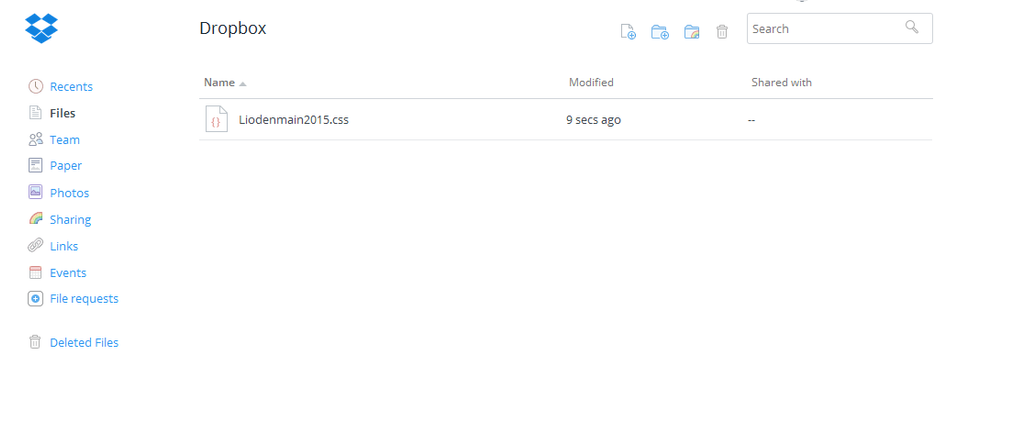 Then... 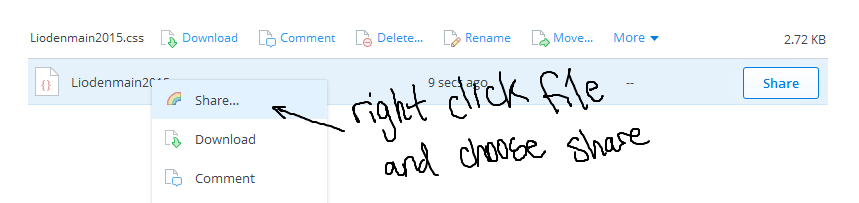 Next a thing will pop up. Click "create a link" > "copy link", like so: 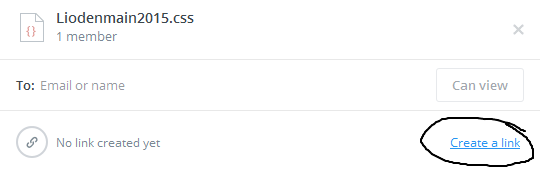 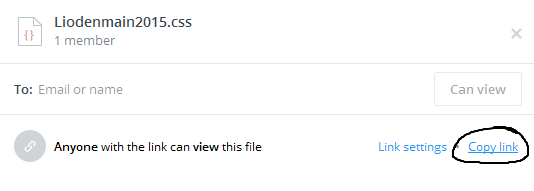 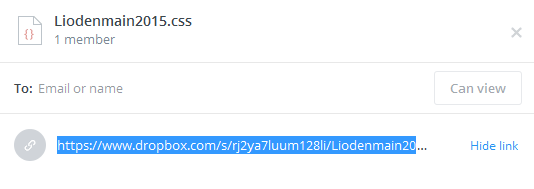 Link should be copied and you'll get something like: https://www.dropbox.com/s/rj2ya7luum128li/Liodenmain2015.css?dl=0 Now, this part of the url, https://www.dropbox.com/s/rj2ya7luum128li/Liodenmain2015.css?dl=0 You want to add to this: https://dl.dropbox.com So you end up with... https://dl.dropbox.com/s/rj2ya7luum128li/Liodenmain2015.css?dl=0 Then, take that link and add it to this: <$link rel="stylesheet" type="text/css" href="URLGOESHERE"$/> You'll get: <$link rel="stylesheet" type="text/css" href="https://dl.dropbox.com/s/rj2ya7luum128li/Liodenmain2015.css?dl=0"$/> Drop that into your profile and remove the $, like so: 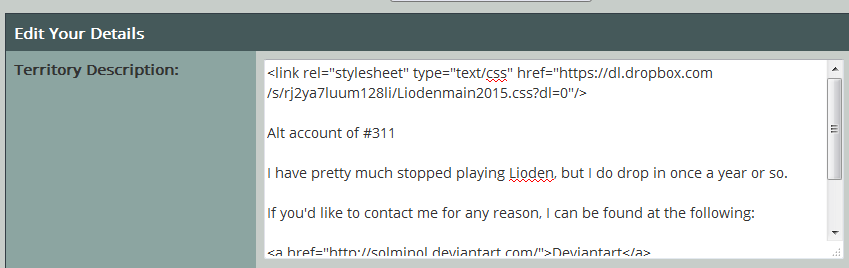 Click save and... 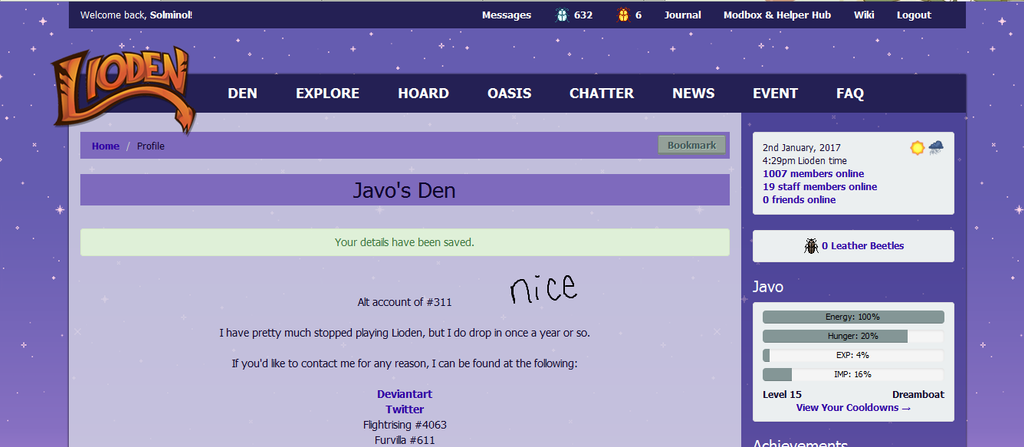 And that concludes this guide. I sure hope this works for other people, haha. Also, here's hoping I don't have to make another guide again.  2 players like this post! Like? 2 players like this post! Like? Edited on 02/01/17 @ 16:39:35 by Solminol (#811) |
|
Lumpybag (#69355)
Deathlord of the Jungle View Forum Posts  Posted on 2017-01-04 11:49:41 |
|
Radish (#62724)
View Forum Posts  Posted on 2017-08-20 20:27:09 |
OH gee-- Thank you! I was sad when the CSS in my den stopped working :> Luckily this guide was made!  0 players like this post! Like? 0 players like this post! Like? |
☠RumTumTiger☠ (#39869)

Sapphic View Forum Posts  Posted on 2017-08-31 17:26:03 |
Remember guys, you have to have: <$link rel="stylesheet" type="text/css" href="https://dl.dropbox.com/s/rj2ya7luum128li/Liodenmain2015.css?dl=0"$/> At the beginning always. And it should work.  0 players like this post! Like? 0 players like this post! Like? |
|
🐈Fanta Denim🐈 (#135329)
Deathlord of the Jungle View Forum Posts  Posted on 2018-02-03 17:53:17 |
1 |
|---|
Memory Used: 623.38 KB - Queries: 0 - Query Time: 0.00000 - Total Time: 0.00365s
 Report
Report



