|
1 |
|
|---|---|
| Posted by | (24 Support) Basic Coding Buttons for Posts? |
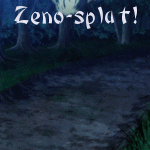 🔥Envis🔥 (#74941) Ruthless View Forum Posts  Posted on 2017-06-05 13:52:06 |
Okay so this is a pretty simple idea. For people who are bad with this type of coding (aka me lol) I think it would be awesome to have a "bold", "italic", "link", "img", ect. buttons that you can click to implement the correct "< >" coding. I've learned a few of the basics but it is extremely time consuming to type out for example the link code. It's also very easy to forget and is a waste of time if even one letter is misplaced. If there could be a bar between the "subject" an "body" that has buttons to add in those links after highlighting some text, I think it would be really convenient. Every roleplay site, actually every site I've ever been on that has coding to make links and fancy text (rp sites, tumblr, wikis, ect) has these convenient buttons and I think it'd be very useful here since the codes are a lot longer than "[]" style coding. Don't get me wrong, nothing's wrong with the CSS style, but I'd love to be able to make posts with links more quickly and not post only to find out an hour later that the link I put in is wrong by one letter/symbol and no one actually was able to see what I was advertising/trying to share. |
|
Q (#69866)
View Forum Posts  Posted on 2017-06-30 18:21:50 |
It depends on what you see as "basic", but this would be helpful for players who are unfamiliar with HTML and coding. I'll support this! So pretty much you click the button and the coding pops up right where your cursor last clicked?  0 players like this post! Like? 0 players like this post! Like? |
|
🔥Envis🔥 (#74941)
Ruthless View Forum Posts  Posted on 2017-06-30 19:43:56 |
Thank you for the support. :3 I listed; a button to make highlighted text bold, italic, an active link, or insert an image. Those basics that are in almost all sale threads ect. to display the lions they're giving away. I just think it would help. I was more thinking of highlighting text, like say I clicked my mouse at the "?" of your last sentence and dragged it to the "so" as if I were going to copy & paste that sentence, then I would click the button and the line of highlighted text would be affected by the chosen button, making linking an image or a word into a link much easier instead of typing out the full code.  0 players like this post! Like? 0 players like this post! Like?Edited on 30/06/17 @ 19:44:46 by ☭ §hakester (#74941) |
1 |
|---|
Memory Used: 624.16 KB - Queries: 0 - Query Time: 0.00000 - Total Time: 0.00356s
 Report
Report