|
1 |
|
|---|---|
| Posted by | Boxes not lining up o.0 |
 Keltik | Clean Ferus Protea (#13553) 
Special Snowflake View Forum Posts  Posted on 2018-03-29 23:32:35 |
Hellos ^-^ I am trying to add three boxes to my den layout- all right next to each other but I cannot seem to get them to line up, they keep staggering. Is there anyone who can give me a tip on this? 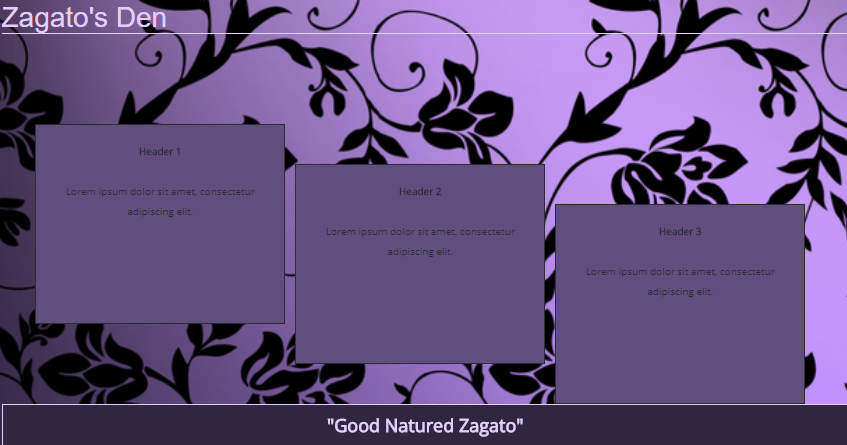 This is my css coding for it: 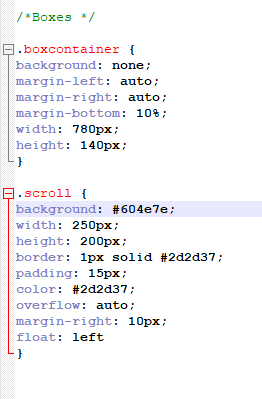 This is my den page coding: 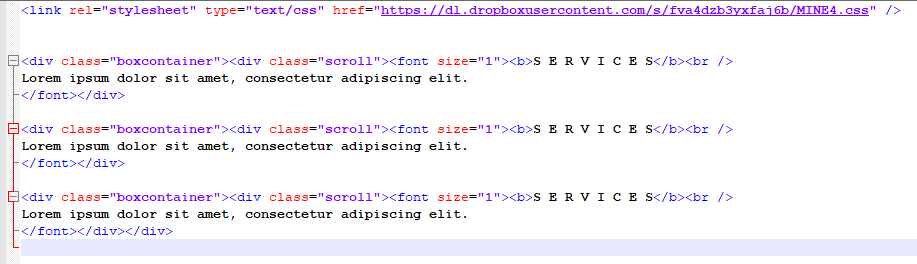 Thank you very much!  0 players like this post! Like? 0 players like this post! Like? |
Kraft (#738)

Aztec Knight View Forum Posts  Posted on 2018-03-30 00:18:45 |
Hey there! Could you try backspace so that the div's do not have a line between them? EDIT: Actually that's not the whole issue, remove the second and third boxcontainer div statements and their closing counterparts. Code Screenshot  0 players like this post! Like? 0 players like this post! Like?Edited on 30/03/18 @ 00:30:01 by Kraft (#738) |
|
Keltik | Clean Ferus Protea (#13553) 
Special Snowflake View Forum Posts  Posted on 2018-03-30 05:54:00 |
I made those corrections but there is no change on how the boxes are appearing...  0 players like this post! Like? 0 players like this post! Like? |
|
Keina [Not Active] (#50109)
Lone Wanderer View Forum Posts  Posted on 2018-03-30 07:11:05 |
Hiya! For having three div boxes in a row, you could try this code: <*div style="width:800px;"*> <*div class="boxcontainer"*><*div class="scroll"*>Text1<*/*div><*/*div><*div class="boxcontainer"*><*div class="scroll"*>Text2<*/*div><*/*div><*div class="boxcontainer"*><*div class="scroll"*>Text3<*/*div><*/*div> <*/*div> I tweaked it for your code. :) Just remember to remove the *'s when you use it. Putting any spaces in between the divs will cause it to not be lined up correctly just so you're aware. I hope it helps!   0 players like this post! Like? 0 players like this post! Like?Edited on 30/03/18 @ 07:16:22 by Keina (#50109) |
|
Keltik | Clean Ferus Protea (#13553) 
Special Snowflake View Forum Posts  Posted on 2018-03-30 07:36:19 |
The boxes decided to stack on top of each other with that coding Keina. [See den page for how that looks]  0 players like this post! Like? 0 players like this post! Like? |
|
Keina [Not Active] (#50109)
Lone Wanderer View Forum Posts  Posted on 2018-03-30 09:06:12 |
By the looks of your CSS, the boxcontainer has a width of 780px which would take up almost all of the room. Exactly why it's now stacking them since there isn't enough room for them to fit side by side. You wouldn't exactly need the boxcontainer code so you could always remove the divs using the class boxcontainer or you could change the boxcontainer width to the same as the scroll width.  0 players like this post! Like? 0 players like this post! Like? |
Kraft (#738)

Aztec Knight View Forum Posts  Posted on 2018-03-31 00:41:49 |
Looking at your code, it looks as if you haven't recreated my code exactly, though the CSS appears to have been edited too so I'm not 100% sure. This is the code that I have tested and can guarantee works: http://textuploader.com/du5zt Looks like: 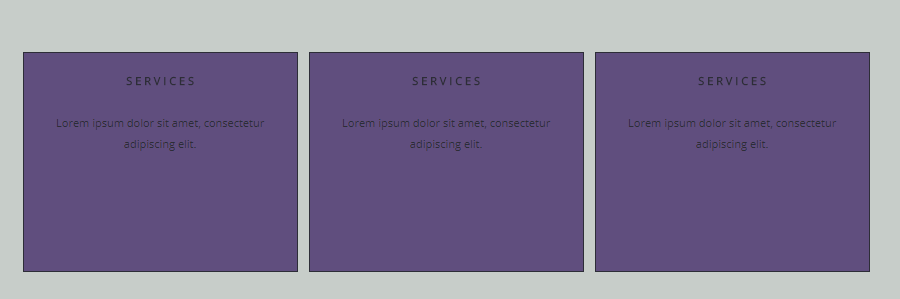  0 players like this post! Like? 0 players like this post! Like? |
|
Keltik | Clean Ferus Protea (#13553) 
Special Snowflake View Forum Posts  Posted on 2018-04-17 02:41:10 |
It's perfect thank you very much. Sorry about the delay in response, I started a new job and then last week my little granddaughter was born - hectic is a good way to describe my life. ^-^  0 players like this post! Like? 0 players like this post! Like? |
1 |
|---|
Memory Used: 623.56 KB - Queries: 1 - Query Time: 0.00052 - Total Time: 0.00408s
 Report
Report

