|
1 |
|
|---|---|
| Posted by | Den CSS Help |
 GummyGabe [6k Hoarfrost Breed] (#4695) Nightmare View Forum Posts  Posted on 2022-03-02 10:02:32 |
So I've had the same code for a long time, and the images were no longer available. So I changed it to a new one with no edits, straight from the forum, and its not working. I don't see the images or anything. I see the change in the buttons, etc, but nothing else. I have custom and CSS things enabled in my settings. I wanted to use Unsettling Mist from: https://www.lioden.com/topic.php?id=304429345639 The instructions just say we only need to copy and paste. I did, however only changes made have been the shapes of buttons, etc and the previous areas that had the other unavailable image are now a solid color. What I should see is this: https://puu.sh/CPfqG/03627a8060.png Im confused what else I need to do to get this to work? I used to edit my codes but it's been a few years since Ive touched them.  0 players like this post! Like? 0 players like this post! Like? |
|
Trace (#68847)
View Forum Posts  Posted on 2022-03-02 10:13:32 |
What might you be seeing on your end? This is what I see when I go to your profile. I tried to see whether there were any broken links but things seemed to be working fine for me.   0 players like this post! Like? 0 players like this post! Like? |
|
GummyGabe [6k Hoarfrost Breed] (#4695) Nightmare View Forum Posts  Posted on 2022-03-02 10:19:29 |
|
GummyGabe [6k Hoarfrost Breed] (#4695) Nightmare View Forum Posts  Posted on 2022-03-02 10:20:39 |
|
Trace (#68847)
View Forum Posts  Posted on 2022-03-02 10:23:31 |
I wonder if it is because of cache. Could you perhaps try seeing your profile using a different browser or using your current browser with incognito mode?  0 players like this post! Like? 0 players like this post! Like? |
|
GummyGabe [6k Hoarfrost Breed] (#4695) Nightmare View Forum Posts  Posted on 2022-03-02 10:24:13 |
I am using Chrome. It's the only browser I use. I will double check Safari, I have to clock into work so I have to switch to a tablet.  0 players like this post! Like? 0 players like this post! Like? |
|
Trace (#68847)
View Forum Posts  Posted on 2022-03-02 10:26:40 |
Can you try using incognito mode and check to see whether it works? I'll subscribe to this thread and try to help out as much as I can. Feel free to DM me as well.. have a great day at work!  0 players like this post! Like? 0 players like this post! Like? |
|
GummyGabe [6k Hoarfrost Breed] (#4695) Nightmare View Forum Posts  Posted on 2022-03-02 11:08:08 |
|
Trace (#68847)
View Forum Posts  Posted on 2022-03-02 11:10:26 |
It most probably has to do with your browser caching then. You might want to consider resetting them in Chrome.  0 players like this post! Like? 0 players like this post! Like? |
|
GummyGabe [6k Hoarfrost Breed] (#4695) Nightmare View Forum Posts  Posted on 2022-03-04 20:07:09 |
|
Trace (#68847)
View Forum Posts  Posted on 2022-03-04 22:38:19 |
I tried looking around for other solutions to no avail. I'm sorry I can't help out more.  0 players like this post! Like? 0 players like this post! Like? |
1 |
|---|
Memory Used: 621.41 KB - Queries: 0 - Query Time: 0.00000 - Total Time: 0.00350s
 Report
Report


