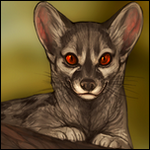|
|
|||||
|---|---|---|---|---|---|
| Posted by | -STUCK- HTML Guide | ||||
 Aslan (Mori) (#2115) Usual View Forum Posts  Posted on 2012-12-18 14:15:46 |
Alright, alright. Some friends of mine have been having trouble with the HTML and I figured why not make a guide? I looked around and didn't find one so, here we be! I'm not sure of all the HTMLs that work here just yet, so I'll be fiddling around and if I find that an HTML does indeed work, then I'll add it to the list. :) Here we go- To use all of these tags, you'll have to remove the asterix (*) found in the beginning.ImagesImage Type- Basic Tags- <*img src=> How to use- After the equal sign, put in the url of the image. Example 1- Example 2-  Other- You do not need an end tag as the > ends the tag itself. --------------------------- Custom size image Type- Custom Tags- <*img src= width= height=> How to use- After the first equal sign, put in the url of the image. After the equal signs for width and height, enter the width and height you want the image to appear as. Example 1- Example 2-  Other- You do not need an end tag as the > ends the tag itself. TextBolded Type- Basic Tags- <*b> <*/b> How to use- Type your text between the start tag (<*b>) and the end tag (<*/b>). Example- This is bolder than this. Other- You must use the end tag or else everything after the start tag will be bolded. --------------------------- Italics Type- Basic Tags- <*i> <*/i> How to use- Type your text between the start tag (<*i>) and the end tag (<*/i>). Example- This is italicized and this isn't. Other- You must use the end tag or else everything after the start tag will be italicized. --------------------------- Underlines Type- Basic Tags- <*u> <*/u> How to use- Type your text between the start tag (<*u>) and the end tag (<*/u>). Example- This is underlined and this isn't. Other- You must use the end tag or else everything after the start tag will be underlined. --------------------------- Strike through Type- Basic Tags- <*s> <*/s> How to use- Type your text between the start tag (<*s>) and the end tag (<*/s>). Example- Other- You must use the end tag or else everything after the start tag will be striked. --------------------------- Typewriter Text Type- Basic Tags- <*tt> <*/tt> How to use- Type your text between the start tag (<*tt>) and the end tag (<*/tt>). Example- This is typewriter text and this isn't. Other- You must use the end tag or else everything after the start tag will be typewriter text. --------------------------- Large Heading Type- Basic Tags- <*h1> <*/h1> How to use- Type your text between the start tag (<*h1>) and the end tag (<*/h1>). Example- This is a Large HeadingOther- Cannot be combined with other Heading HTMLs. You must use the end tag or else everything after the start tag will be a large header. --------------------------- Normal Heading Type- Basic Tags- <*h2> <*/h2> How to use- Type your text between the start tag (<*h2>) and the end tag (<*/h2>). Example- This is a Normal HeadingOther- Cannot be combined with other Heading HTMLs. You must use the end tag or else everything after the start tag will be a normal header. --------------------------- Small Heading Type- Basic Tags- <*h3> <*/h3> How to use- Type your text between the start tag (<*h3>) and the end tag (<*/h3>). Example- This is a Small HeadingOther- Cannot be combined with other Heading HTMLs. You must use the end tag or else everything after the start tag will be a normal header. Table & ListTable Type- Custom Tags- <*table><*tr><*td> <*/td><*/tr><*/table> How to use- You use the table row tags (<*tr> & <*/tr>) to make new rows and for each column you want, you use the table data tags (<*td> & <*/td>). Example-
--------------------------- Bullet List Type- Basic Tags- <*ul><*li> <*/li><*/ul> How to use- For each bullet point you want, you use another set of list tags (<*li> & <*/li>). Example-
--------------------------- Numbered List Type- Basic Tags- <*ol><*li> <*/li><*/ol> How to use- For each number you want, use another set of list tags (<*li> & <*/li>). Example-
--------------------------- Definition List Type- Custom Tags- <*dl><*dt> <*/dt><*dd> <*/dd><*/dl> How to use- For each word you want, use the definition title tags (<*dt> & <*/dt>) and for each definition you want, use the definition data tags (<*dd> & <*/dd>). Example-
Tag CombinationsYou can combine Images with Links Text with Links Text with Text Images with Tables & Lists Text with Tables & Lists Tables & Lists with Tables & Lists Links with Tables & Lists You can't combine Images with Text WIP 8 players like this post! Like? 8 players like this post! Like? Edited on 18/12/12 by Aslan (#2115) Edited on 18/12/12 by Aslan (#2115) Edited on 18/12/12 by Aslan (#2115) Edited on 18/12/12 by Aslan (#2115) Edited on 23/12/12 by Aslan (#2115) Edited on 23/12/12 by Aslan (#2115) Edited on 23/12/1 |
||||
|
Hottest Crow Momma (#225492)
View Forum Posts  Posted on 2022-02-21 06:51:00 |
|
JaeBird (#291195)
King of the Jungle View Forum Posts  Posted on 2022-06-19 12:32:45 |
https://imgur.com/a/3qNYUAI  Why won’t it work?  0 players like this post! Like? 0 players like this post! Like?Edited on 19/06/22 @ 12:41:11 by JaeBird (#291195) |
|
JaeBird (#291195)
King of the Jungle View Forum Posts  Posted on 2022-06-19 13:17:44 |
|
Catalina (The Rat Queen) (#179820) Heavenly View Forum Posts  Posted on 2022-06-19 15:40:20 |
@JaeBird (#291195) It won't work unless you use the actual image links! Here is the blue one's image link! https://i.imgur.com/nDRjWwY_d.webp?maxwidth=640&shape=thumb&fidelity=medium  An easy way to grab their image link is to: On mobile: press & hold the image, click "open image in new tab", copy link! On computer: right click, click "open image in new tab", copy link! Hope this helps!! :D  0 players like this post! Like? 0 players like this post! Like?Edited on 19/06/22 @ 15:40:47 by Catalina (The Rat Queen) (#179820) |
|
JaeBird (#291195)
King of the Jungle View Forum Posts  Posted on 2022-06-19 16:01:51 |
Thanks I finally figured it out earlier I just ended up useing my computer  0 players like this post! Like? 0 players like this post! Like? |
|
JaeBird (#291195)
King of the Jungle View Forum Posts  Posted on 2022-06-19 16:43:55 |
|
Cattiebugg (#331720)
Savage View Forum Posts  Posted on 2022-08-29 14:29:41 |
|
Jason Wright (#364912)
Dreamboat of Ladies View Forum Posts  Posted on 2022-10-23 17:39:36 |
how do you put more than one link without it merging together?? and just showing one?? link heres the other one: link2 THERE'S NOTHING!!! oh... wait.... i figured it out nevermind.   I'm an idiot. I'm an idiot.   0 players like this post! Like? 0 players like this post! Like?Edited on 23/10/22 @ 17:45:39 by The white lion (#364912) |
|
Azriel / Ajax (#326797)
Demonic View Forum Posts  Posted on 2022-10-24 17:17:25 |
So everytime I try to do more fancy HTML things with my den and I google something to help, it never works and idk why? Like the html used on lioden looks different then the html I find on other websites, does anyone know why? like to make a scroll box on lioden you would use the <*div> <*/div> tags but for otherwbesites its shown like Background; Text: It looks more like CSS then html :/ etc etc  0 players like this post! Like? 0 players like this post! Like? |
|
Catalina (The Rat Queen) (#179820) Heavenly View Forum Posts  Posted on 2022-10-25 04:52:13 |
We use more of a combination of CSS and HTML on Lioden! Dens use CSS! If you need help with it, you could ask people in the CSS forums, otherwise, this is the HTML guide for forum posts and images! Stuff like that! Hope this helps!! ^^;  0 players like this post! Like? 0 players like this post! Like? |
|
Azriel / Ajax (#326797)
Demonic View Forum Posts  Posted on 2022-10-25 06:04:32 |
Ah okay, that makes sense What about territory descriptions however?  0 players like this post! Like? 0 players like this post! Like? |
|
Catalina (The Rat Queen) (#179820) Heavenly View Forum Posts  Posted on 2022-10-25 09:48:54 |
That uses a combination! You use the CSS, and then you add HTML into the CSS, editing the format! (If you get CSS from people on the site, they will give you code that is already formatted. Then, you can add stuff of your own to the text boxes and stuff!)  0 players like this post! Like? 0 players like this post! Like? |
|
Azriel / Ajax (#326797)
Demonic View Forum Posts  Posted on 2022-10-25 17:10:56 |
so like when creating a scrollbox for my territory would I use css & then html to make color adjustmnets?  0 players like this post! Like? 0 players like this post! Like? |
|
Catalina (The Rat Queen) (#179820) Heavenly View Forum Posts  Posted on 2022-10-27 10:14:48 |
I believe so. It would be much more helpful probably to ask someone in the CSS forums, just because they know more than me! ^^; Sorry! I hope I helped though!! :D  0 players like this post! Like? 0 players like this post! Like? |
|
Noisy🐤 (#373504)
View Forum Posts  Posted on 2023-01-22 20:47:14 |
How do I get the image URL? Is there a way I can get the image URL from my phone's gallery?(I use an Iphone.) Edit: Nevermind I figured it out.  0 players like this post! Like? 0 players like this post! Like?Edited on 22/01/23 @ 22:03:11 by Noisy🐤 (#373504) |
Memory Used: 629.77 KB - Queries: 0 - Query Time: 0.00000 - Total Time: 0.00438s
 Report
Report