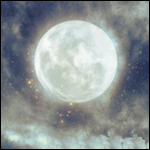|
|
|
|---|---|
| Posted by | **Free Den Code** [3 colours] |
 Fea [eyup chuck] (#42722) Notable Lion View Forum Posts  Posted on 2015-04-19 11:26:50 |
Hey guys. Thought I'd go ahead and plonk down a free code everyone can use. :) Feel free to download it and change it. I would appreciate being credited if you don't mind terribly. <3 If there's demand, I might make a few different coloured versions, or you can download it and change the colours yourself. ^_^ I've labelled all of the bits of CSS so people can learn what they all do. To use, paste the code into your den description box, then remove the space after the first < and before the last > ___________________________________________________________________________________________________ Green layout< link rel="stylesheet" href="https://dl.dropboxusercontent.com/s/4x13g9d9t30y96e/free_code.css?dl=0" / > ___________________________________________________________________________________________________ ___________________________________________________________________________________________________ Purple layout< link rel="stylesheet" href="https://dl.dropboxusercontent.com/s/9nyjh276x5tkbz6/free_code_purple.css?dl=0" / > ___________________________________________________________________________________________________ ___________________________________________________________________________________________________ Blue layout< link rel="stylesheet" href="https://dl.dropboxusercontent.com/s/cvxdgekbhmm0200/free_code_blue.css?dl=0" / > ___________________________________________________________________________________________________ ------------------------------------------------------------------------------------------------------------------------------------------- CURRENT COLOUR REQUESTS IN PROGRESS ------------------------------------------------------------------------------------------------------------------------------------------- Red, black and white Brown/beige/natural Silver/grey and white Pink Have fun! Fea~  1 player likes this post! Like? 1 player likes this post! Like? Edited on 14/08/15 by Feather {Petit oiseau} (#42722) |
|
PlaguedRuby (#24652)
Bone Collector View Forum Posts  Posted on 2015-04-19 12:41:42 |
|
Theo x Sora (#50134)
Recognizable View Forum Posts  Posted on 2015-04-19 12:42:05 |
Sweet just need 3 more votes for it^^ Edit I lied only need 2 more^^  0 players like this post! Like? 0 players like this post! Like?Edited on 19/04/15 by Theo (A.K.A JellyDerpLion) (#50134) |
|
Fea [eyup chuck] (#42722)
Notable Lion View Forum Posts  Posted on 2015-04-19 12:47:02 |
@Larvir, Thanks! Fixed it! Sorry about that ; w; Thanks for everyone's votes on colour!  0 players like this post! Like? 0 players like this post! Like? |
|
ㅤ🌸 Lady Kakata ㅤ🌸 (#37637) Heavenly View Forum Posts  Posted on 2015-04-19 12:47:27 |
|
Fea [eyup chuck] (#42722)
Notable Lion View Forum Posts  Posted on 2015-04-19 12:51:38 |
|
Larvirawr (#27485)
Dreamboat of Ladies View Forum Posts  Posted on 2015-04-19 12:53:41 |
|
[🌈] Robert² | hiatus [💤] (#5365) 
Smug View Forum Posts  Posted on 2015-04-19 12:54:54 |
Hello, Feather. I hope you don't mind my asking, but how does one download this to tweak it? Thanks for your time (and for the lovely free code). It looks really good.  0 players like this post! Like? 0 players like this post! Like? |
|
Fea [eyup chuck] (#42722)
Notable Lion View Forum Posts  Posted on 2015-04-19 12:56:14 |
@Robert, just grab the link inside the code, then paste it into your address bar. You can copy the whole lot into another document and edit it as you like. You will have to host your new file yourself, though! <3  0 players like this post! Like? 0 players like this post! Like? |
|
ㅤ🌸 Lady Kakata ㅤ🌸 (#37637) Heavenly View Forum Posts  Posted on 2015-04-19 12:56:15 |
@Feather It says you've blocked me, I think you've hit 'block user' instead of 'Send message' XD  0 players like this post! Like? 0 players like this post! Like? |
|
Fea [eyup chuck] (#42722)
Notable Lion View Forum Posts  Posted on 2015-04-19 13:00:46 |
OMG SORRY. I didn't realise! O_O Unblocked you now! How the hell did I do that? ; O;  0 players like this post! Like? 0 players like this post! Like? |
|
[🌈] Robert² | hiatus [💤] (#5365) 
Smug View Forum Posts  Posted on 2015-04-19 13:04:18 |
Feather: Oh, I see! I kept getting redirected at first, but I have it now, thank you! Is it possible to copy all the coding (from that page) and paste it into my info or do I have to use the shorter link like you've provided? I'm not entirely sure how to host it myself (as I've never done it this way before), so if it'll still work with it all together, then I'll go that route (if that's okay).  0 players like this post! Like? 0 players like this post! Like? |
~Mistress Engel~ (#39295)

Deathlord of the Jungle View Forum Posts  Posted on 2015-04-19 13:05:47 |
|
ㅤ🌸 Lady Kakata ㅤ🌸 (#37637) Heavenly View Forum Posts  Posted on 2015-04-19 13:06:26 |
|
Larksof8 (#34494)
View Forum Posts  Posted on 2015-04-19 13:06:27 |
|
Fea [eyup chuck] (#42722)
Notable Lion View Forum Posts  Posted on 2015-04-19 13:07:22 |
Lioden doesn't allow inline CSS. (That's what it's called when you just put css into a regular html page.) Instead, you have to host a .css file somewhere, and link to it in your description using the codes I've put above. You would need to paste the code into notepad or similar, edit it, then save it as filename.css before uploading it somewhere online that will give you a URL to use. Dropbox is good. I'm not sure about anywhere else, I haven't tried looking.  0 players like this post! Like? 0 players like this post! Like? |
Memory Used: 638.04 KB - Queries: 2 - Query Time: 0.00083 - Total Time: 0.00463s
 Report
Report