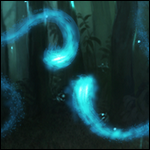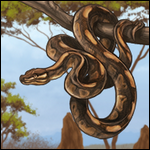|
|
|||||||||
|---|---|---|---|---|---|---|---|---|---|
| Posted by | CSS Layouts: A How-to Guide | ||||||||
 Kenzii[G3 Clean Ferus] (#49358) Prince of Terror View Forum Posts  Posted on 2018-11-03 11:31:24 |
 26 players like this post! Like? 26 players like this post! Like? Edited on 04/11/18 @ 17:35:15 by Miakoda[Clean Cocoa Primal] (#49358) |
||||||||
|
✨Joshua/Interstell ar breeder💫 (#443379) Pervert View Forum Posts  Posted on 2024-09-01 17:15:28 |
i dont want to seem like a drag but i dont get tese codes is their a chance someone can make a cool galaxy one for me??  0 players like this post! Like? 0 players like this post! Like? |
|
Rawr |g1 zombie stud| (#262667) View Forum Posts  Posted on 2024-09-18 23:56:41 |
hi this may seem like a stupid question but how do we copy/paste to the HTML ? i cant seem to figure it out.  2 players like this post! Like? 2 players like this post! Like?Edited on 19/09/24 @ 00:52:13 by Sojin| g4 interstellar ferus| (#250783) |
|
EldritchMecha (#465924)
Devastator View Forum Posts  Posted on 2024-10-15 00:41:42 |
im also seeming to have this problem, i have the CSS link, have replaced the www. with dl., but it just comes up as a link on top of my territory and cant find what to put around it so it works correctly  0 players like this post! Like? 0 players like this post! Like? |
|
Vadon (#495541)
Amiable View Forum Posts  Posted on 2024-10-26 22:14:22 |
I know this is an old thread but I'm like super confused on everything after the part where you save your .css file. like, what is that your saving? is that the background image you downloaded then added .css? do I import the background code (body {background: url('IMAGE ADDRESS HERE') top center fixed;background-size: 100%;font-family: Raleway;color: black;}) into the Dropbox? im lowkey super confused.  I really just want to change my background first and then start learning css further (currently using a template) but idk where to put the background code. any help is appreciated!!   0 players like this post! Like? 0 players like this post! Like? |
|
Catalina (The Rat Queen) (#179820) Heavenly View Forum Posts  Posted on 2025-01-04 13:45:33 |
Hi there! |
|
Uni (#504072)
Nice Guy View Forum Posts  Posted on 2025-01-21 14:05:36 |
I'm sorry to bother you but is it possible you could make a video on YouTube or something i just have trouble reading directions and understanding them and do better when I'm seeing it happen. sorry to bother you with this...  0 players like this post! Like? 0 players like this post! Like? |
|
Atlas....??-hybrid-n un breeder (#284793) Pervert View Forum Posts  Posted on 2025-02-27 09:26:45 |
been a while sense iv had to use this, i changed my den lay otu though recently and wanted to change the 'den' images in it i have the code set up but dont know what the den images are called in it code in question @import url('https://fonts.googleapis.com/css?family=Kaushan+Script'); body {***background: url('https://i.imgur.com/QRorzGo.jpg') top center fixed;background-size: 100%;font-family: Lato;color: black;} .topbar {background: rgba(127, 148,118);border: 1px solid black;border-top: none;color: black;} .navbar {background: rgba(127,148,118);border-bottom: 2px solid black;font-family: Lato;} .navbar li a {color: black !important;} .navbar li a:hover {background: rgba(127,148,118) !important;} .container.main {background: rgba(44,57,39);border: 1px solid black;box-shadow: none;} .col-md-9 {background: none;} .breadcrumb {background: rgba(127,148,118);} .breadcrumb .active {color: black;} .alert {background: rgba(181,210,153);border: 1px solid black;color: black;} .alert-warning, .alert-danger {background: rgba(181,210,153);} .feature, div.left {background: rgba(127,148,118) !important;border: 1px solid black !important;} .panel {background: rgba(127,148,118) !important;border: none !important;box-shadow: none !important;} .progress {background: rgba(89,98,79);} .progress-div {color: black;} .progress-bar {background: rgba(121,130,112);} .chat_light {background: rgba(121,130,112);text-align: center;border: 1px solid black;border-bottom: none;} .chat_dark {background: rgba(121,130,112);} h1 {color: black;font-size: 48px;} h3 {color: black !important;font-size: 24px !important;} .table {background: rgba(127,148,118);border: 1px solid black;border-collapse: separate;} .top, .bottom, th, .table .left {background: rgba(127,148,118) !important;color: black !important;} .inner-table .left {background: rgba(127,148,118) !important;} .inner-table .right {background: rgba(127,148,118)} .right_odd {background: rgba(127,148,118) !important;} .right_cub {background: rgba(127,148,118) !important;} .cave-grid, .mound-grid {background: rgba(127,148,118);border: 1px solid black;} a:link, a:visited {color: white !important;} a:hover {color: black !important;} input, select, textarea {background: rgba(121,130,112) !important;border: 1px solid black !important;box-shadow: none !important;color: black !important;text-shadow: none !important;} input[type=button]:hover, input[type=submit]:hover {background: rgba(121,130,112) !important;***} any help would be great..  0 players like this post! Like? 0 players like this post! Like? |
|
Catalina (The Rat Queen) (#179820) Heavenly View Forum Posts  Posted on 2025-02-27 10:32:46 |
@Atlas ".cave-grid, .mound-grid {background: rgba(126,100,86,0.8);border: 1px solid black;} -.cave-grid controls the cave boxes, and .mound-grid controls the beetle mound boxes." So, I think putting in the code a specific way for .cave-grid and .mound-grid will change the den to your specific goals!!  I.e. : Put .cave-grid{background: rgba(126,100,86,0.8);border: 1px solid black;} to change the cave to that specific color. Or, instead put .cave-grid{background: url('IMAGE ADDRESS HERE');border: 1px solid black;} to change the cave to that specific image. Hope this helps!! (Also, I could be completely wrong, I have only been learning CSS through tutorials like this, and have not done caves/mounds yet!)  0 players like this post! Like? 0 players like this post! Like? |
|
Atlas....??-hybrid-n un breeder (#284793) Pervert View Forum Posts  Posted on 2025-02-27 13:32:42 |
i shall try it, i have to remeber if i have to re put it into a code gen or naw but ill deff try!  0 players like this post! Like? 0 players like this post! Like? |
|
Atlas....??-hybrid-n un breeder (#284793) Pervert View Forum Posts  Posted on 2025-02-27 14:05:35 |
it doesnt seem to want to work so if anyone can find out if i did it write that would be great- @import url('https://fonts.googleapis.com/css?family=Kaushan+Script'); body {background: url('https://i.imgur.com/QRorzGo.jpg') top center fixed;background-size: 100%;font-family: Lato;color: black;} .topbar {background: rgba(127, 148,118);border: 1px solid black;border-top: none;color: black;} .navbar {background: rgba(127,148,118);border-bottom: 2px solid black;font-family: Lato;} .navbar li a {color: black !important;} .navbar li a:hover {background: rgba(127,148,118) !important;} .container.main {background: rgba(44,57,39);border: 1px solid black;box-shadow: none;} .col-md-9 {background: none;} .breadcrumb {background: rgba(127,148,118);} .breadcrumb .active {color: black;} .alert {background: rgba(181,210,153);border: 1px solid black;color: black;} .alert-warning, .alert-danger {background: rgba(181,210,153);} .feature, div.left {background: rgba(127,148,118) !important;border: 1px solid black !important;} .panel {background: rgba(127,148,118) !important;border: none !important;box-shadow: none !important;} .progress {background: rgba(89,98,79);} .progress-div {color: black;} .progress-bar {background: rgba(121,130,112);} .chat_light {background: rgba(121,130,112);text-align: center;border: 1px solid black;border-bottom: none;} .chat_dark {background: rgba(121,130,112);} h1 {color: black;font-size: 48px;} h3 {color: black !important;font-size: 24px !important;} .table {background: rgba(127,148,118);border: 1px solid black;border-collapse: separate;} .top, .bottom, th, .table .left {background: rgba(127,148,118) !important;color: black !important;} .inner-table .left {background: rgba(127,148,118) !important;} .inner-table .right {background: rgba(127,148,118)} .right_odd {background: rgba(127,148,118) !important;} .right_cub {background: rgba(127,148,118) !important;} .cave-grid, .mound-grid {background: url('https://i.postimg.cc/QMnbNJFj/Angle.jpg');border: 1px solid black;} a:link, a:visited {color: white !important;} a:hover {color: black !important;} input, select, textarea {background: rgba(121,130,112) !important;border: 1px solid black !important;box-shadow: none !important;color: black !important;text-shadow: none !important;} input[type=button]:hover, input[type=submit]:hover {background: rgba(121,130,112) !important;}  0 players like this post! Like? 0 players like this post! Like? |
WILLOW (#513805)

King of the Jungle View Forum Posts  Posted on 2025-03-03 23:09:52 |
Hey, would it help at all if I tried to make a dropbox document so everyones questions can be answered and seen easily?  0 players like this post! Like? 0 players like this post! Like? |
|
Tyrus (G1 Ennedi Vossoko) (#474150) View Forum Posts  Posted on 2025-03-15 16:05:22 |
Hello! I have a quick question. Idk if I just missed it or what, but what is the code to change to color of these boxes and the text background part? Thank you in advance!   0 players like this post! Like? 0 players like this post! Like? |
|
Emperor Quiqi ☂️ ✈ (#371719) View Forum Posts  Posted on 2025-03-15 16:07:31 |
.item-header { background: rgba(1, 1, 1, 0.5) !important; color: #000000 !important; border-radius: 0px !important; } .item { background: rgba(1, 1, 1, 0.5) !important; border: none !important; border-radius: 0px !important }  0 players like this post! Like? 0 players like this post! Like? |
|
Tyrus (G1 Ennedi Vossoko) (#474150) View Forum Posts  Posted on 2025-03-15 16:11:30 |
|
Emperor Quiqi ☂️ ✈ (#371719) View Forum Posts  Posted on 2025-03-15 16:27:55 |
 Report
Report




 .
.