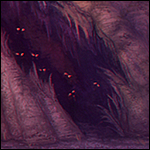|
|
|
|---|---|
| Posted by | Free CSS Template + Tutorial! |
|
katie π (#106445)
Warrior View Forum Posts  Posted on 2019-01-25 23:49:10 |
|
|
Hey [Main] (#75590)
View Forum Posts  Posted on 2019-03-21 17:49:13 |
|
katie π (#106445)
Warrior View Forum Posts  Posted on 2019-03-21 17:56:22 |
I have Windows, but I just looked it up and Mac has something called "TextEdit" that should work the same. Also, if you can't get ShareX on Mac, you should still be able to use Imgur since it's browser based!  0 players like this post! Like? 0 players like this post! Like? |
|
Hey [Main] (#75590)
View Forum Posts  Posted on 2019-03-21 17:57:42 |
Ok thanks! I just checked and both didn't work so I will use imgur :)  0 players like this post! Like? 0 players like this post! Like? |
|
Hey [Main] (#75590)
View Forum Posts  Posted on 2019-03-21 17:59:37 |
Also...We erase the * and the / before the sections right? Like /* FONT (From Google Fonts) */ @import url('LINK HERE'); Would be FONT (From google fonts) @import url('LINK HERE')  0 players like this post! Like? 0 players like this post! Like?Edited on 21/03/19 @ 18:14:04 by Hey [Main] (#75590) |
|
katie π (#106445)
Warrior View Forum Posts  Posted on 2019-03-21 18:16:41 |
Nope you leave those actually! Those are there because you don't want those lines of text affecting the code, they're just there to tell you what certain lines of code are changing.  0 players like this post! Like? 0 players like this post! Like? |
|
ππ’πππ³ οΈοΏ (#157126) Divine View Forum Posts  Posted on 2019-03-29 15:43:11 |
I can't seem to get the background to work for mine, any idea how to fix this?   0 players like this post! Like? 0 players like this post! Like? |
|
Bzesrpnt π| it/its β£ (#150748) View Forum Posts  Posted on 2019-03-31 00:57:14 |
This makes me so happy,, ty,, with your help, I was able to understand it and have some fun with it!!!  0 players like this post! Like? 0 players like this post! Like?Edited on 07/04/19 @ 23:48:45 by Yaroslav (#150748) |
|
STRANGE G1/NoMut/3PhRos (#106412) View Forum Posts  Posted on 2019-04-07 21:51:52 |
Is it possible to not show the featured lion in caves so you can put a custom image instead of it?   0 players like this post! Like? 0 players like this post! Like? |
|
katie π (#106445)
Warrior View Forum Posts  Posted on 2019-04-07 22:00:21 |
@Pak Unfortunately, as far as I know, you can only replace it when a lion is featured. I'll mess around with it and see if I can figure out how to replace the default image though!  0 players like this post! Like? 0 players like this post! Like? |
|
STRANGE G1/NoMut/3PhRos (#106412) View Forum Posts  Posted on 2019-04-07 22:02:32 |
Oh, how would it be with the featured lion? Also big thanks to this tutorial, finally made a decent css for my den!  0 players like this post! Like? 0 players like this post! Like? |
|
βOrionβ (#172490)
Terrifying View Forum Posts  Posted on 2019-04-17 07:13:11 |
|
Historia [Storymode] (#105232)
View Forum Posts  Posted on 2019-04-18 06:26:35 |
Heh heh... erm. Excuse me, how do you round the corners of your king's main image? Using the css tips currently and I'm struggling to figure out how to make my king's image rounded into a circle. Btw, this css guide really helps. Thank you oml. Edit: Also it would be great to know the html of those text boxes with the scrolling bars I see on some dens. And the html of text boxes that don't scroll at all.  0 players like this post! Like? 0 players like this post! Like?Edited on 18/04/19 @ 06:32:45 by Inkspectra (#105232) |
|
π«Waywardπ« (#162689)
Prince of the Savannah View Forum Posts  Posted on 2019-04-26 21:09:46 |
Hello, I was wondering how to make the boarder a different color than just black or white. I've tried inputting a hex code several different ways but neither worked, I'm stumped   0 players like this post! Like? 0 players like this post! Like? |
|
katie π (#106445)
Warrior View Forum Posts  Posted on 2019-04-27 02:31:56 |
@Inkspectra For rounded lion images, use this: div#lion_image {border-radius: 50% !important;overflow:hidden;} @Loki You change "1px solid black" to "1px solid #000000" with the hex being whatever color you want!  0 players like this post! Like? 0 players like this post! Like? |
|
thewrldlooksred (#115765)
Evil View Forum Posts  Posted on 2019-04-27 14:01:04 |
How do I change the cursor? I have the link, but I can't find where to put it.  0 players like this post! Like? 0 players like this post! Like? |
Memory Used: 647.94 KB - Queries: 3 - Query Time: 0.00159 - Total Time: 0.00618s
 Report
Report