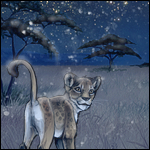|
|
|
|---|---|
| Posted by | Free CSS Template + Tutorial! |
|
katie 🍃 (#106445)
Warrior View Forum Posts  Posted on 2019-01-25 23:49:10 |
|
|
Sin (they/them) (#182971)
Kind View Forum Posts  Posted on 2019-08-16 10:47:00 |
still don't know how to do it, i don't understand the last part and when i update my territory description to it, it just shows the link  0 players like this post! Like? 0 players like this post! Like?Edited on 16/08/19 @ 10:47:22 by Fay (#182971) |
|
Ivy|G2 Leonid Patches (#177905) Prince of the Savannah View Forum Posts  Posted on 2019-08-25 16:37:18 |
|
katie 🍃 (#106445)
Warrior View Forum Posts  Posted on 2019-08-25 16:40:36 |
|
Ivy|G2 Leonid Patches (#177905) Prince of the Savannah View Forum Posts  Posted on 2019-08-25 16:41:26 |
|
katie 🍃 (#106445)
Warrior View Forum Posts  Posted on 2019-08-25 16:42:34 |
No, it should be something like: container.main {background: rgba(0,0,0,0.6); Change it to: container.main {background: none; Leave the rest the same!  0 players like this post! Like? 0 players like this post! Like? |
|
Ivy|G2 Leonid Patches (#177905) Prince of the Savannah View Forum Posts  Posted on 2019-08-25 16:42:58 |
|
Ivy|G2 Leonid Patches (#177905) Prince of the Savannah View Forum Posts  Posted on 2019-08-25 16:50:57 |
I'm sorry I think I just broke it can you take a look, it's short? https://www.dropbox.com/s/fvsixula0mjfnah/Den.css?dl=0  0 players like this post! Like? 0 players like this post! Like? |
|
katie 🍃 (#106445)
Warrior View Forum Posts  Posted on 2019-08-25 18:41:08 |
I think it's because you have a space before the ; .container.main {background:none ; Try making it .container.main {background:none;  0 players like this post! Like? 0 players like this post! Like? |
|
Ivy|G2 Leonid Patches (#177905) Prince of the Savannah View Forum Posts  Posted on 2019-08-25 19:13:05 |
It kind of works? The background shows up but the main panel thing is still not transparent though.  0 players like this post! Like? 0 players like this post! Like? |
|
katie 🍃 (#106445)
Warrior View Forum Posts  Posted on 2019-08-25 19:27:13 |
You also have the font CSS wrong. You don't use the url for anywhere except the @import url Instead of font-family: https://fonts.googleapis.com/css?family=Niconne&display=swap" rel=; you need font-family: 'Niconne', cursive;  0 players like this post! Like? 0 players like this post! Like? |
|
Ivy|G2 Leonid Patches (#177905) Prince of the Savannah View Forum Posts  Posted on 2019-08-25 19:50:38 |
Oh okay, need to do that too. Edit: Done  0 players like this post! Like? 0 players like this post! Like?Edited on 25/08/19 @ 19:51:03 by Ivy (#177905) |
|
katie 🍃 (#106445)
Warrior View Forum Posts  Posted on 2019-08-25 20:30:15 |
Try adding a space on this line: .container.main{background:none; Like this: .container.main {background:none;  0 players like this post! Like? 0 players like this post! Like? |
|
Ivy|G2 Leonid Patches (#177905) Prince of the Savannah View Forum Posts  Posted on 2019-08-25 20:39:48 |
I think I did it but it's still not working. Sorry for taking up your time.  0 players like this post! Like? 0 players like this post! Like? |
|
eunoia (#183716)
Majestic View Forum Posts  Posted on 2019-08-29 14:27:58 |
Hey, I'm having trouble with the coding. I'm not sure if I did something wrong or if I'm just simply not understanding the coding process.  0 players like this post! Like? 0 players like this post! Like? |
meowsie (#136736)

King of the Jungle View Forum Posts  Posted on 2019-09-21 17:39:39 |
Heyo! I was wondering how to make two boxes side by side, and one long box below them? ^^  0 players like this post! Like? 0 players like this post! Like? |
Memory Used: 633.74 KB - Queries: 0 - Query Time: 0.00000 - Total Time: 0.00440s
 Report
Report