|
1 |
|
|---|---|
| Posted by | Warobe drop down |
 ◆Dragonic【G4 14/15 Ebony NRCL】 (#247225) Lone Wanderer View Forum Posts  Posted on 2023-09-09 05:07:31 |
What gameplay feature is this bug affecting? Decor/Markings What's the issue? Please include any error messages you receive and as much detail as possible. I play lioden on a Samsung and use chrome internet Browser. Whenever u want to see a marking I could normally use the drop down and scroll till I find it. Now I have to type it in and every time it either takes the marking slots back to the amount my king has, I can't see any of the marks, or its a very small box that ends up disappearing and I cannot get it back. Any links relating to this bug? For example, if a particular lion is bugging, what is the link to that lion? It happens on all my lions Any screenshots you can provide us with?  Please provide us with step by step explanation how this bug happened so we can attempt to replicate it. If it's complex, please include screenshots where possible: Get your phone out and log in Go to Wardrobe Choose Main Male Go to Marking slots (see if the arrows are there) Add new Slot See if you can drop down  2 players like this post! Like? 2 players like this post! Like? Edited on 19/03/24 @ 05:54:10 by ◆Dragonic【G2 11BO Wrap】 (#247225) |
|
Bluebell [G1 Vagabound] (#281374) View Forum Posts  Posted on 2024-03-18 16:21:28 |
Yea, I have this too on my phone (not PC). Whenever I try adding a new marking in wardrobe, the dropdown does not show up most of the time or there's a very small dropdown that barely shows one row. I can't even type out the entire marking to add it, it just isn't an option. After clicking around alot, rarely, the dropdown does pop up, though most of the time it is partial.  0 players like this post! Like? 0 players like this post! Like? |
Michael (#16)

Famous View Forum Posts  Posted on 2024-03-18 17:57:52 |
Under the wardrobe settings (the gear icon), toggle the "Use flexible search/select" option. 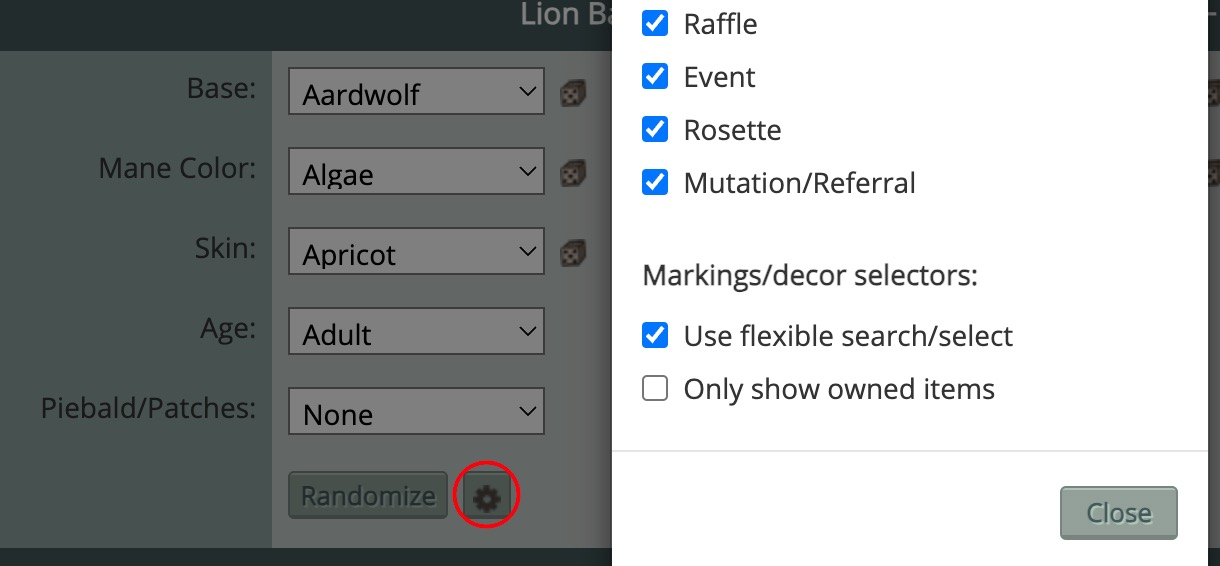  1 player likes this post! Like? 1 player likes this post! Like? |
|
◆Dragonic【G4 14/15 Ebony NRCL】 (#247225) Lone Wanderer View Forum Posts  Posted on 2024-03-18 18:02:36 |
|
Bluebell [G1 Vagabound] (#281374) View Forum Posts  Posted on 2024-03-18 18:19:49 |
@Michael (#16) Yea, it's enabled for me too, like what Dragonic shows in the image above^ But the dropdown still doesn't work:  Tiny drop down:  When it's typed in like so:  After pressing enter the words are wiped (no marking shows).  0 players like this post! Like? 0 players like this post! Like?Edited on 18/03/24 @ 18:30:33 by Bluebell [G1 Vagabound] (#281374) |
Michael (#16)

Famous View Forum Posts  Posted on 2024-03-18 22:41:56 |
|
Bluebell [G1 Vagabound] (#281374) View Forum Posts  Posted on 2024-03-18 23:01:42 |
It gives this option which is rather inconvenient when looking for a marking further down the alphabet due to the scroll time. Hence why I prefer typing:  I can switch to this for the time being, though I'd rather just join in on reporting a bug. At least it seems to be a bug as the dropdown for the flexible search only appears on occasion and sometimes partly. Edit: Ah, sorry for the size   0 players like this post! Like? 0 players like this post! Like?Edited on 18/03/24 @ 23:02:09 by Bluebell [G1 Vagabound] (#281374) |
|
◆Dragonic【G4 14/15 Ebony NRCL】 (#247225) Lone Wanderer View Forum Posts  Posted on 2024-04-05 04:28:27 |
Ok So Great News, toggling the search thing off works even though the lock option is now smack down in the middle of the markings  0 players like this post! Like? 0 players like this post! Like? |
1 |
|---|
Memory Used: 621.92 KB - Queries: 0 - Query Time: 0.00000 - Total Time: 0.00354s
 Report
Report


