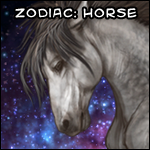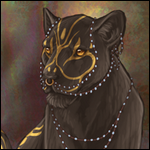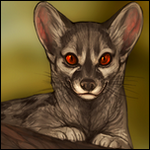|
|
|||||||||
|---|---|---|---|---|---|---|---|---|---|
| Posted by | CSS Layouts: A How-to Guide | ||||||||
 Kenzii[G3 Clean Ferus] (#49358) Prince of Terror View Forum Posts  Posted on 2018-11-03 11:31:24 |
 26 players like this post! Like? 26 players like this post! Like? Edited on 04/11/18 @ 17:35:15 by Miakoda[Clean Cocoa Primal] (#49358) |
||||||||
|
―☼ Dandy (Side) ☼― (#222847) View Forum Posts  Posted on 2021-04-20 11:15:46 |
Hey! I know this is an old thread and idk if anyone still looks at it anymore, but I was wondering if there was a fix for the text color on the player name in the player box, and the date / time ? I recolored everything but that text stays brown. I've added an h2 and changed various other colors and none of them have fixed this. Any ideas?  0 players like this post! Like? 0 players like this post! Like? |
|
Sally Jane (#178737)
Horse Whisperer View Forum Posts  Posted on 2021-05-17 05:23:37 |
I've tried the first test putting the code in, and nothing changes when I save it. Would anyone happen to know why? https://www.dropbox.com/s/l7oselq1j0b71y1/Den.css?dl=0 Thank you!  0 players like this post! Like? 0 players like this post! Like? |
|
ElonMusk (#237267)
Pervert View Forum Posts  Posted on 2021-09-25 16:03:57 |
|
Weeping (#249603)
Majestic View Forum Posts  Posted on 2022-01-19 13:30:57 |
|
Kufkuf (#232724)
Bone Collector View Forum Posts  Posted on 2022-03-11 16:40:43 |
|
Ficus (#299958)
Monster Slayer View Forum Posts  Posted on 2022-06-30 05:12:32 |
Super handy thread! I'll leave a slight comment here because I've seen someone struggle with the same problem I had. If you can't get your headers (h1 and h3) to change colours, try using hex codes. It worked for me. Put in something like this: h1 { color: #d6d4e6 !important; } h3 { color: #d6d4e6 !important; font-size: 24px !important; } Obviously, put in your own hex codes, these are just the ones I'm using. Additionally, there's no need to put in line breaks after each ;, I'm just doing it to enhance the code's readability for humans. It affects nothing otherwise.  0 players like this post! Like? 0 players like this post! Like? |
|
JaeBird (#291195)
King of the Jungle View Forum Posts  Posted on 2022-07-06 10:08:19 |
Um could I get some help with html tables? I know it’s html but I think it also has something to do with css so I thought mabey i could get some help here  0 players like this post! Like? 0 players like this post! Like? |
|
Rob Cant-Roar (#277957)
View Forum Posts  Posted on 2022-07-15 08:17:40 |
I’m not sure you you guys still play Lioden, but can I open a document in Google Docs and just type everything there, and copy and paste it to Lioden?  0 players like this post! Like? 0 players like this post! Like? |
|
Ficus (#299958)
Monster Slayer View Forum Posts  Posted on 2022-07-15 10:14:23 |
@Meow the Great, I'm afraid you need a separate CSS file for CSS. Now, if you upload a CSS file to Google Drive and link it up in your den description, that might work, but just copy+pasting the code isn't good enough.  0 players like this post! Like? 0 players like this post! Like? |
|
Rob Cant-Roar (#277957)
View Forum Posts  Posted on 2022-07-15 12:10:18 |
|
✨colley🌠clean ✃ ferus (#316761) Vicious View Forum Posts  Posted on 2022-07-21 13:18:53 |
I really hope you are still helping people out becauseI've been trying to do the CSS but no matter how long I try it does not work... nothing changes. I am still actively changing the stuff etc. but here is my current version where I'm just experimenting. is there a mistake I'm not seeing? Last time I did ANY css was years ago for a blog- https://www.dropbox.com/preview/lioden.css?role=personal  0 players like this post! Like? 0 players like this post! Like? |
|
Ficus (#299958)
Monster Slayer View Forum Posts  Posted on 2022-07-21 13:26:59 |
Hi colrel! The link you're giving is to a personal folder no one can access. What you need is something like this: https://www.dropbox.com/s/79ktnu821yssekh/steppecss.css?dl=0 (this links to my css lmao) Change the "www" in "www.dropbox.com" to "dl", then change the 0 in "dl=0" to a 1. Put it in using the HTML tags like this: <*link rel="stylesheet" type="text/css" href="Dropbox Link Here" /> Remove the asterisk (*) too, of course. Dropbox lets you grab a link for viewing when you tap/hover over the file and see the "..." symbol.  0 players like this post! Like? 0 players like this post! Like?Edited on 21/07/22 @ 13:28:14 by Ficus (#299958) |
|
✨colley🌠clean ✃ ferus (#316761) Vicious View Forum Posts  Posted on 2022-07-21 13:32:21 |
Aw sorry, here: https://dl.dropbox.com/s/w2cclqkzr8quhsu/lioden.css?dl=1 https://www.dropbox.com/t/VrOmlaTFn1p89MY7 Didnt think i have to do it here too. Does it work better? I updated the css too, cuz Im still filling stuff out as it goes but when I was first testing it, I started with checking if the bg etc. changes... nothing works  0 players like this post! Like? 0 players like this post! Like?Edited on 21/07/22 @ 13:34:28 by colrel (#316761) |
|
Ficus (#299958)
Monster Slayer View Forum Posts  Posted on 2022-07-21 13:42:25 |
Uh. Have you tried removing the spaces before your semicolons in the body tag? That seems like it might be the first obvious problem to me from just skimming through the file.  0 players like this post! Like? 0 players like this post! Like? |
|
✨colley🌠clean ✃ ferus (#316761) Vicious View Forum Posts  Posted on 2022-07-21 13:49:21 |
I did actually and it didnt work. I will do it again, https://www.dropbox.com/t/7rRtpAjFth6mGfJN that is what I put into the territory descr.: <*link rel="stylesheet" type="text/css" href="https://dl.dropbox.com/s/x2mjilb0b0byj89/lioden.css?dl=1" />  0 players like this post! Like? 0 players like this post! Like? |
 Report
Report




 .
.