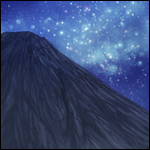|
|
|
|---|---|
| Posted by | Free CSS Template + Tutorial 2.0 (2023) |
|
katie 🍃 (#106445)
Warrior View Forum Posts  Posted on 2022-12-29 04:57:14 |
Welcome to the new and updated version of my CSS template + tutorial!
My original from 2019 is still usable, but a bit outdated and needed some polishing. > VIEW/DOWNLOAD THE TEMPLATE HERE < Rules: • This template may be used for anything and everything - free codes, pre-mades, commissions, you name it. • Please leave the credit in the template intact, unless your coding becomes unrecognizable from it. • This is a guide for CSS coding, not things like image hosting or photo editing. Please use Google if you need help with things like that. • Feel free to show me CSS you made using my template! It makes me happy. Resources: • W3Schools Always go here first. Anything and everything you need to know about CSS is here. • Live CSS Editor (Chrome) Allows you to see changes to your CSS instantly, great for when you're working on your code. • Unsplash & Pexels Great high quality, free to use backgrounds. • Google Fonts Fonts MUST be from here to work in the template. • Color Palette from Image & Gradient from Image Generates a color palette or gradient based on your background image. • Color Picker For hex or RGBA codes. Coding Things to Keep in Mind: • The background of an element controls the solid color behind it, the color of an element controls the text. • In RGBA codes, the decimal controls transparency of the element. For example, rgba(1, 1, 1, 0.5) = 50% transparency. 1 = opaque, 0 = invisible. • Aim for readability. Cursive fonts are great for headers, but are hard to read in description text. • Avoid creating eye-burning CSS or a page that may harm others. Be mindful of intensely bright colors, flashing images, etc. Other people have to see your den too! Tutorial  94 players like this post! Like? 94 players like this post! Like? Edited on 15/05/23 @ 16:23:01 by katie 🌿 (#106445) |
|
Lima (#349008)
Nice Guy View Forum Posts  Posted on 2023-11-24 08:43:52 |
|
Enchanted Eyes (#387806)
Aztec Knight View Forum Posts  Posted on 2023-11-30 07:36:34 |
|
🌤Dikotsa | SHE/HER🇵🇸🌤 (#248234) View Forum Posts  Posted on 2023-12-01 13:16:11 |
The hoverboxes don't seem to be working for me. Is this a me problem or are the codes broken?  0 players like this post! Like? 0 players like this post! Like? |
|
Lima (#349008)
Nice Guy View Forum Posts  Posted on 2023-12-01 14:17:38 |
@Star-Blessed_Pride - You can put code in den descriptions to change their look (like this templates shows you), or you can use it in forums to change the look & layout of the post. @Dikotsa - What's your issue with them? Do they just not show?  0 players like this post! Like? 0 players like this post! Like? |
|
🌤Dikotsa | SHE/HER🇵🇸🌤 (#248234) View Forum Posts  Posted on 2023-12-01 14:47:56 |
@Lima Correct. The boxes do not show. It only gives me a header and a text below it, but no box. I tried the other codes too, not working.  0 players like this post! Like? 0 players like this post! Like? |
|
Lima (#349008)
Nice Guy View Forum Posts  Posted on 2023-12-01 15:02:21 |
|
Olivia [G1|9xFelineO] (#65030) 
Savage View Forum Posts  Posted on 2023-12-01 18:35:38 |
<*div class="scrollSection"><*div class="scrollBox">TEXT<*/*div><*div class="scrollBox">TEXT<*/*div><*/*div> <*div class="boxcontainer"><*div class="hoverbox2">Text<*/*div><*div class="hoverbox2">Text<*/*div><*/*div> I don't mean to steal the conversation, but these are the codes I'm trying to use and they don't seem to work   0 players like this post! Like? 0 players like this post! Like?Edited on 01/12/23 @ 18:39:55 by Olivia [CG3 | 9x Feline Onyx] (#65030) |
|
Lima (#349008)
Nice Guy View Forum Posts  Posted on 2023-12-02 01:25:07 |
@Olivia - Sorry, I don't recognize which of Katie's box codes that is? If it's your own code, make sure you've written the names of the boxes exactly as they're written in your css-code. So make sure they're written as scrollBox and hoverbox2 in your css-code. I can't help further without seeing the whole code ^^  0 players like this post! Like? 0 players like this post! Like? |
|
Olivia [G1|9xFelineO] (#65030) 
Savage View Forum Posts  Posted on 2023-12-02 06:36:21 |
@Lima - I found what I did wrong! I thought the box coding within Katie's template was supposed to show it's own boxes and was broken so I removed it, but turns out that's what makes the boxes work in the first place  Thank you so much for being willing to help me out   0 players like this post! Like? 0 players like this post! Like? |
|
Lima (#349008)
Nice Guy View Forum Posts  Posted on 2023-12-02 06:39:37 |
|
Moss666 (Side) (#325512)
Divine View Forum Posts  Posted on 2023-12-02 23:25:12 |
since discord doesn't host images anymore, what are ya'll using for the background now?  0 players like this post! Like? 0 players like this post! Like? |
|
Lima (#349008)
Nice Guy View Forum Posts  Posted on 2023-12-03 01:38:51 |
I usually use Imgur.com, but I've seen other people use Postimage or ImgBB :)  0 players like this post! Like? 0 players like this post! Like? |
|
Alexandrite (#380409)
UwU View Forum Posts  Posted on 2023-12-03 18:59:07 |
Anyone know of a way to do this without dropbox, for many dropbox users it no longer saves as /s/ and instead the links are now made with /scl/fl making this not work   0 players like this post! Like? 0 players like this post! Like? |
|
Ragnar (#455806)
Lone Wanderer View Forum Posts  Posted on 2023-12-03 19:01:32 |
It still works with the /scl/fl, mine was like that. replace the www.dropbox with dl.dropbox, iirc.  0 players like this post! Like? 0 players like this post! Like? |
|
Olivia [G1|9xFelineO] (#65030) 
Savage View Forum Posts  Posted on 2023-12-03 19:02:02 |
@Alexandrite - You can still use that code! You just use everything after the /scl/fl/  0 players like this post! Like? 0 players like this post! Like? |
Memory Used: 634.64 KB - Queries: 0 - Query Time: 0.00000 - Total Time: 0.00785s
 Report
Report