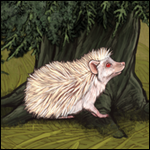|
|
|
|---|---|
| Posted by | Free CSS Template + Tutorial 2.0 (2023) |
|
katie 🍃 (#106445)
Warrior View Forum Posts  Posted on 2022-12-29 04:57:14 |
Welcome to the new and updated version of my CSS template + tutorial!
My original from 2019 is still usable, but a bit outdated and needed some polishing. > VIEW/DOWNLOAD THE TEMPLATE HERE < Rules: • This template may be used for anything and everything - free codes, pre-mades, commissions, you name it. • Please leave the credit in the template intact, unless your coding becomes unrecognizable from it. • This is a guide for CSS coding, not things like image hosting or photo editing. Please use Google if you need help with things like that. • Feel free to show me CSS you made using my template! It makes me happy. Resources: • W3Schools Always go here first. Anything and everything you need to know about CSS is here. • Live CSS Editor (Chrome) Allows you to see changes to your CSS instantly, great for when you're working on your code. • Unsplash & Pexels Great high quality, free to use backgrounds. • Google Fonts Fonts MUST be from here to work in the template. • Color Palette from Image & Gradient from Image Generates a color palette or gradient based on your background image. • Color Picker For hex or RGBA codes. Coding Things to Keep in Mind: • The background of an element controls the solid color behind it, the color of an element controls the text. • In RGBA codes, the decimal controls transparency of the element. For example, rgba(1, 1, 1, 0.5) = 50% transparency. 1 = opaque, 0 = invisible. • Aim for readability. Cursive fonts are great for headers, but are hard to read in description text. • Avoid creating eye-burning CSS or a page that may harm others. Be mindful of intensely bright colors, flashing images, etc. Other people have to see your den too! Tutorial  93 players like this post! Like? 93 players like this post! Like? Edited on 15/05/23 @ 16:23:01 by katie 🌿 (#106445) |
|
Ragnar (#455806)
Lone Wanderer View Forum Posts  Posted on 2023-12-03 19:06:04 |
For reference, here's my css with the scl/fl/ (minus the *, obviously) <**link rel="stylesheet" type="text/css" href="https://dl.dropbox.com/scl/fi/pghb8b2p8bjh13u49djx1/eeptokenattempt3.0.css?rlkey=6g2missv9e7xdnq0s9jons1hp&dl=0" **/>  1 player likes this post! Like? 1 player likes this post! Like? |
|
Alexandrite (#457459)
Prince of the Savannah View Forum Posts  Posted on 2023-12-03 19:09:56 |
I tried that it didn't work, but maybe I messed up somewhere else, I will retry  0 players like this post! Like? 0 players like this post! Like? |
|
Alexandrite (#457459)
Prince of the Savannah View Forum Posts  Posted on 2023-12-03 19:32:04 |
Edit Never mind I figured it out (mostly lol)  0 players like this post! Like? 0 players like this post! Like?Edited on 04/12/23 @ 00:42:56 by Alexandrite (#457459) |
|
rhy | G4 14BO 2Ros (#254310)
Holy View Forum Posts  Posted on 2023-12-05 15:28:04 |
i might be a little silly, i got a css code to work with the previewer but the uploading the dropbox thing is confusing me and i can't get it to work when it try to actually put it on my den   0 players like this post! Like? 0 players like this post! Like? |
|
Alexandrite (#380409)
UwU View Forum Posts  Posted on 2023-12-05 15:53:56 |
@rhy maybe you are doing what I was doing lol the code OP has as the last step has an extra " in it and a space at the end that shouldn't there, those can make it not work the correct code is <*link rel="stylesheet" type="text/css" href="https://dl.dropbox.com/s/CODE HERE"/*> with out the *  0 players like this post! Like? 0 players like this post! Like?Edited on 05/12/23 @ 16:04:16 by Alexandrite (#380409) |
|
rhy | G4 14BO 2Ros (#254310)
Holy View Forum Posts  Posted on 2023-12-05 16:05:52 |
@Aledandrite yeah i spotted that when i was trying to put it in the first time and removed the extra " but it still doesn't work for me :( my dropbox link doesn't look the same, it doesn't have a /s/ anywhere in it and i think that might be the problem ? but i don't know how to get a link that has /s/ in it  0 players like this post! Like? 0 players like this post! Like? |
|
Lima (#349008)
Nice Guy View Forum Posts  Posted on 2023-12-05 16:10:44 |
Have you tried just taking the link you get and placing the whole thing in the code: <*link rel="stylesheet" type="text/css" href="LINK HERE"*/> - Just remember to change www. to dl.  0 players like this post! Like? 0 players like this post! Like?Edited on 05/12/23 @ 16:13:32 by Lima - HQ BO CIM (#349008) |
|
Alexandrite (#380409)
UwU View Forum Posts  Posted on 2023-12-05 16:11:21 |
drop box no longer has an /s/ it is now /scl/fi but it works the same, can you get the dropbox code and I will have a look at it for you  0 players like this post! Like? 0 players like this post! Like? |
|
rhy | G4 14BO 2Ros (#254310)
Holy View Forum Posts  Posted on 2023-12-05 16:15:39 |
i have tried using the whole link too, with the ww. changed to dl. and without changing it (neither worked lol) @Alexandrite the original share link for the css i'm trying to use is https://www.dropbox.com/scl/fi/1rmrga6ylrpraksjrwwzy/lioden-css.txt?rlkey=49ebdtfs0nn2b6t5t0qwqhqhu&dl=0 but the link is very long and i don't know why ? but even putting it in with www. or with dl. doesn't work  0 players like this post! Like? 0 players like this post! Like? |
|
Alexandrite (#457459)
Prince of the Savannah View Forum Posts  Posted on 2023-12-05 16:21:56 |
The code should look like <*link rel="stylesheet" type="text/css" href="https://dl.dropbox.com/scl/fi/1rmrga6ylrpraksjrwwzy/lioden-css.txt?rlkey=49ebdtfs0nn2b6t5t0qwqhqhu&dl=0"/*> without the * however it isn't working so it is more likely the CSS itself has something wrong with it and not the dropbox code Unfortunately with CSS you put one wrong thing it can break it  0 players like this post! Like? 0 players like this post! Like? |
|
rhy | G4 14BO 2Ros (#254310)
Holy View Forum Posts  Posted on 2023-12-05 16:26:51 |
ah i tried that and it still doesn't work  the css was working when i had it in the preview thing, i'm not sure what went wrong. it's late where i am so i'm gonna go to bed but i'll review the code tomorrow and see if that's the issue. thank you for helping anyway!! at least i have a better idea of where to look now. probably the code and not dropbox the css was working when i had it in the preview thing, i'm not sure what went wrong. it's late where i am so i'm gonna go to bed but i'll review the code tomorrow and see if that's the issue. thank you for helping anyway!! at least i have a better idea of where to look now. probably the code and not dropbox 0 players like this post! Like? 0 players like this post! Like? |
|
Lima (#349008)
Nice Guy View Forum Posts  Posted on 2023-12-05 16:32:44 |
I'd recommend going through your code checking where you're missing semicolons (;) in your code. I spotted a few !important without semicolons after. Could be what's messing up your code, not sure tho', but maybe a place to start? I could try and take a look at it tomorrow if you're still having trouble then - it's pretty late for me now too, and I don't have my program on my laptop ^^"  0 players like this post! Like? 0 players like this post! Like? |
|
Alexandrite (#457459)
Prince of the Savannah View Forum Posts  Posted on 2023-12-05 16:58:14 |
Hmmm I got mine to work earlier as far as backgrounds but not the font I wonder now if the missing semicolons in the base template are the cause CSS is so fickle   0 players like this post! Like? 0 players like this post! Like? |
|
rhy | G4 14BO 2Ros (#254310)
Holy View Forum Posts  Posted on 2023-12-06 06:39:55 |
@Alexandrite + @Lima i got it to work tysm!! it was the missing semicolons. i added a few lines myself (to put borders on more of the assets) and forgot to add the semicolons. i went back through and added them, and it's working now!   0 players like this post! Like? 0 players like this post! Like? |
|
Lima (#349008)
Nice Guy View Forum Posts  Posted on 2023-12-06 07:40:26 |
Memory Used: 634.42 KB - Queries: 0 - Query Time: 0.00000 - Total Time: 0.00818s
 Report
Report